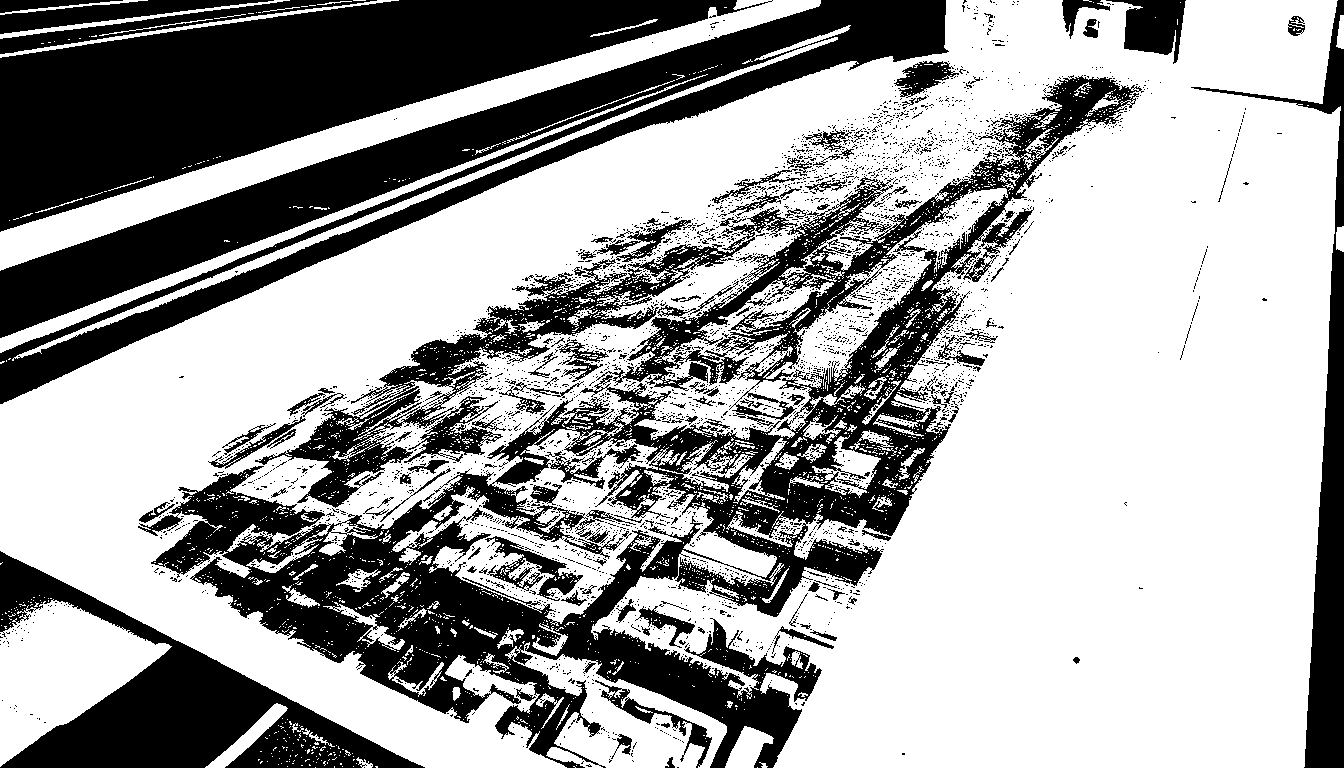
Converting Images to monochrome BMP's using the canvas
I had to do this recently and found out the hard way that theres no info on the internet on how to do this using the canvas so i made my own example using chatgpt
Recently i had to create monochrome bmp’s from a image to be able to print them on a thermal printer, i couldn’t find out how to do this online so i made a little code snippet with the help of chatgpt that does.
export async function canvasToMonochromeBMP() { let canvas = _("canvas");
const ctx = canvas.getContext("2d", { willReadFrequently: true }); const imgData = ctx.getImageData(0, 0, canvas.width, canvas.height); const data = imgData.data;
for (let i = 0; i < data.length; i += 4) { const avg = (data[i] + data[i + 1] + data[i + 2]) / 3; data[i] = data[i + 1] = data[i + 2] = avg; }
let rows = []; for (let y = 0; y < canvas.height; y++) { let row = ""; for (let x = 0; x < canvas.width; x++) { const i = (y * canvas.width + x) * 4; row += data[i + 3] == 0 ? "1" : "0"; } while (row.length % 32 !== 0) { row += "0"; } rows.push(row); } rows = rows.reverse(); let bits = rows.join("");
const bytes = []; for (let i = 0; i < bits.length; i += 8) { bytes.push(parseInt(bits.substr(i, 8), 2)); }
const fileSize = 14 + 40 + 8 + bytes.length; const dataOffset = 14 + 40 + 8;
const fileHeader = [ 0x42, 0x4d, fileSize & 0xff, (fileSize >> 8) & 0xff, (fileSize >> 16) & 0xff, (fileSize >> 24) & 0xff, 0x00, 0x00, 0x00, 0x00, dataOffset & 0xff, (dataOffset >> 8) & 0xff, (dataOffset >> 16) & 0xff, (dataOffset >> 24) & 0xff, ];
const infoHeader = [ 40, 0, 0, 0, canvas.width & 0xff, (canvas.width >> 8) & 0xff, (canvas.width >> 16) & 0xff, (canvas.width >> 24) & 0xff, canvas.height & 0xff, (canvas.height >> 8) & 0xff, (canvas.height >> 16) & 0xff, (canvas.height >> 24) & 0xff, 1, 0, 1, 0, 0, 0, 0, 0, 0, 0, 0, 0, 0, 0, 0, 0, 0, 0, 0, 0, 2, 0, 0, 0, 0, 0, 0, 0, ];
const palette = [0x00, 0x00, 0x00, 0x00, 0xff, 0xff, 0xff, 0x00];
const bmpData = new Uint8Array([ ...fileHeader, ...infoHeader, ...palette, ...bytes, ]); return bmpData;}Thats it!
Fun fact BMP’s have the data order reversed thats why the rows = rows.reverse(); without that it still works but you just have a bmp with the data in the wrong order lol.
The canvas can create BMP’s and they work fine as BMP’s but they wont be 1 bit which this image will be.
I also have this tiny helper function that turns the canvas black white
function toMonochrome(imgData, threshold = 128) { const newColorRgb = [0, 0, 0];
for (let i = 0; i < imgData.data.length; i += 4) { if (imgData.data[i + 3] < 255) { imgData.data[i] = 255; imgData.data[i + 1] = 255; imgData.data[i + 2] = 255; imgData.data[i + 3] = 0; continue; }
const gray = 0.299 * imgData.data[i] + 0.587 * imgData.data[i + 1] + 0.114 * imgData.data[i + 2];
const binary = gray >= threshold ? 255 : 0;
imgData.data[i] = binary === 0 ? newColorRgb[0] : 255; imgData.data[i + 1] = binary === 0 ? newColorRgb[1] : 255; imgData.data[i + 2] = binary === 0 ? newColorRgb[2] : 255; imgData.data[i + 3] = binary === 0 ? 255 : 0; }}I made a little demo down below if you just need to convert a single image and don’t need this in your website